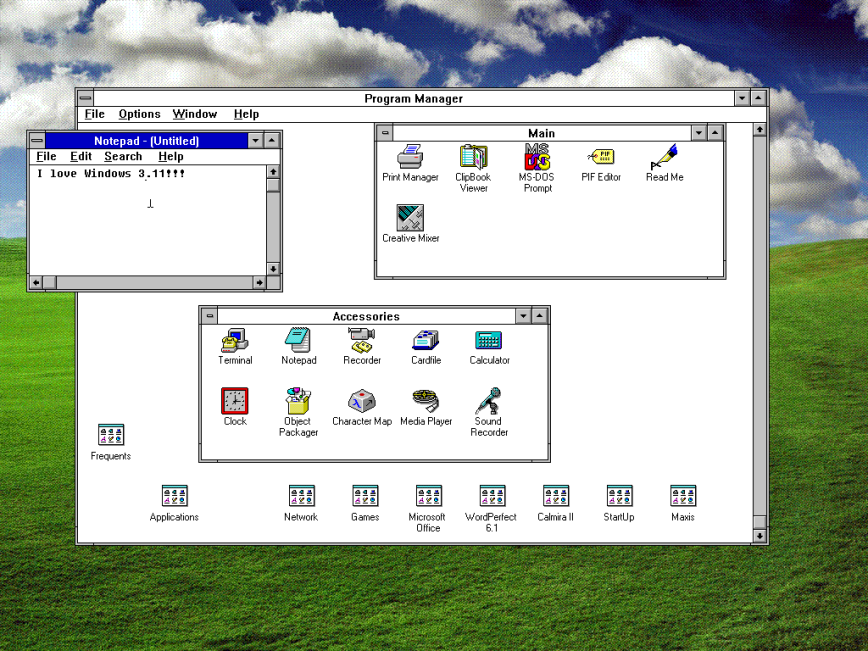Are you old enough to remember Windows 3.11? The year was 1990 and that addictive da-dah-da-dadadah-dum baseline ripped from Queen for “Ice Ice baby” made everyone think Vanilla Ice was a genius. Milli-Vanilli’s lip-syncing chicanery fooled the world into thinking they could actually sing and the Godfather made us all want to be gansters. It was an awesome time to be alive wasn’t it?
1990 was also the year Microsoft unleashed Windows 3.11. It was the first time the world saw a graphical user interface from Microsoft and it was about as shocking as it was beautiful.
Windows for Workgroups 3.11 (originally codenamed Snowball) was released on August 11, 1993, and shipped in November 1993. It supported 32-bit file access, full 32-bit network redirectors, and VCACHE.386 file cache, shared between them. WFW 3.11 dropped standard mode support and requires a 386 machine to run.
A Winsock package was required to support TCP/IP networking in Windows 3.x. Usually third-party packages were used, but in August 1994, Microsoft released an add-on package (codenamed Wolverine) that provided TCP/IP support in Windows for Workgroups 3.11. Wolverine was a 32-bit stack (accessible from 16-bit Windows applications via WinSock Thunk), which gave it superior performance to most of the third-party TCP/IP Windows stacks available. However, it was only compatible with Windows for Workgroups 3.11, and lacked support for dial-up. Wolverine stack was an early version of the TCP/IP stack that would later ship with Windows 95, and provided an early testbed for the 16-to-32-bit compatibility layer that was crucial to Windows 95’s success.
Following the release of MS-DOS 6.22 in 1994, WFW 3.11 largely replaced Windows 3.1 for OEM installations on new PCs due to its improved capabilities and greater stability.
Download Windows for Workgroups 3.11 directly
Windows 3.11 (OEM) (5.25) Cover
Windows for Workgroups 3.11 (”Snowball” 3.11.070) (8-12-1993) (beta3)